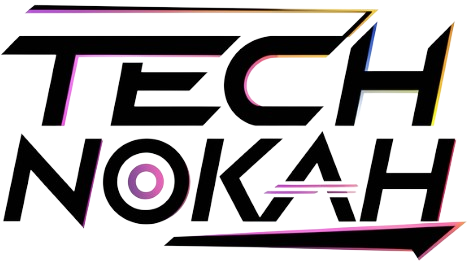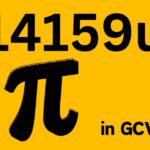In today’s interconnected digital landscape cultivating a standout online presence is more important than ever. The “Add Me to Search” feature emerges as a game-changer offering a streamlined way to showcase your identity on Google. Serving as a virtual business card the Google People Card provides a centralized space for individuals to curate essential details about themselves visible to anyone searching their name.
This introductory guide unravels the simple steps to harness this tool empowering you to effortlessly create and manage your personalized Google People Card for optimal online visibility. Unlock your online identity with “Add Me to Search“. How to effortlessly craft your Google People Card in just a few simple steps. Be visible, be found it’s your digital business card on Google.
Add Me to Search is a feature by Google that lets you create a virtual business card called a Google People Card. It’s a quick and easy way to enhance your online presence making you easily discoverable on Google. This guide will walk you through the straightforward steps to create your own Google People Card.
How to Create a People Card?
Creating your People Card with “Add Me to Search” is a hassle-free process. Here are the steps:
Initiate the Process
Start by typing “add me to search” on Google. Look for the option to create a People Card and click on “Get started“.
Fill in Your Details
Enter your essential information, including your name, location, job, and a brief about yourself. You can also include additional details and links to social profiles.
Preview Your Card
After filling in the necessary information preview your People Card. Ensure everything looks accurate and appealing before moving forward.
Save Your Card
Once satisfied with the preview save your People Card. It will be immediately indexed in Google search results making you easily discoverable.
Also Read this: What Does Mutual Friends Mean On Snapchat?
What Are Google People Cards?

Google People Cards are personalized search results that appear when someone searches for your name. These virtual cards provide essential details such as your job title location and a link to your website. They serve as a virtual visiting card offering a snapshot of your identity to anyone searching for you on Google.
To create your own Google People Card you need a Google account. Start by searching for “add me to search” and click on “Get started“. Fill in details like your name, job, and location, and even include links to your social media profiles. Once you’ve created your card it becomes visible in search results allowing others to easily find and connect with you. Google People Cards are a powerful tool for individuals from professionals and influencers to job seekers looking to enhance their online presence.
General Guidelines for Google People Cards
When creating and managing Google People Cards, it’s essential to follow these general guidelines to ensure a positive and effective user experience:
Regular Updates
Keep your People Card information up to date. Google may stop displaying your card if it hasn’t been updated or verified for an extended period.
Editing Options
You can edit and modify your People Card’s content at any time. Utilize your Google Search contributions page or search for “edit my people card” to make necessary changes.
Visibility Assurance
The more information you provide on your People Card the higher the likelihood of its visibility in search results. If your card doesn’t appear promptly consider editing and adding more details.
Timeframe for Display
Although it generally takes a few hours for your People Card to appear in search results Google doesn’t guarantee immediate visibility for everyone. Be patient and allow some time for the indexing process.
what is the purpose of the google people card?
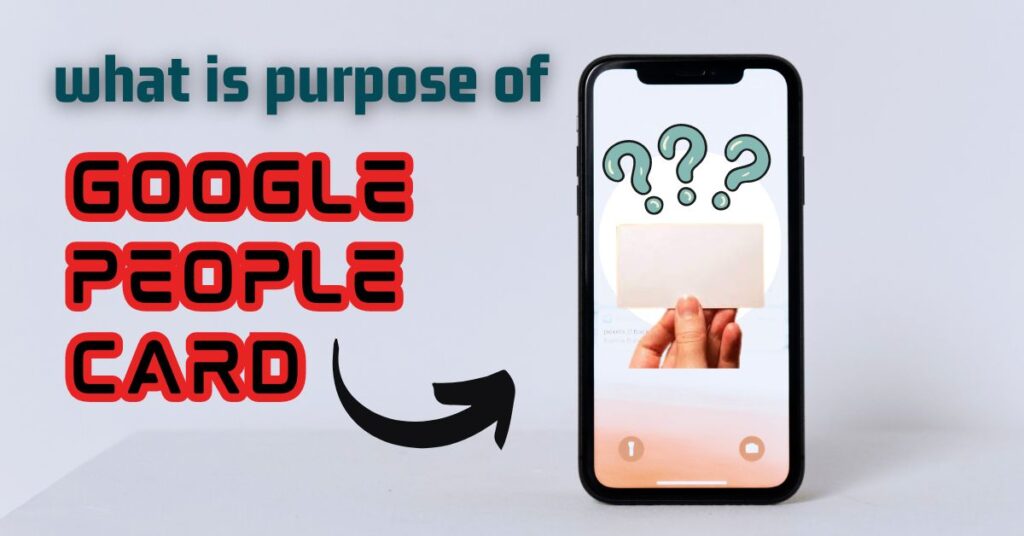
The purpose of Google People Cards is to provide individuals with a means to enhance their online presence and visibility in search results. Here are the key objectives and benefits of Google People Cards:
Establish Online Presence
Google People Cards enable individuals, including professionals, influencers, freelancers and job seekers to establish a visible online presence. When someone searches for your name the People Card appears prominently in the search results offering a snapshot of your identity.
Virtual Business Card
Serving as a virtual visiting card People Cards allow users to highlight essential information about themselves. such as their name, job, location, website and social media profiles. It acts as a centralized hub for others to quickly access relevant details.
Simplify Information Discovery
For searchers, Google People Cards simplify the process of finding information about specific individuals. Instead of sifting through various search results users can quickly access a concise and structured overview of a person’s identity and online presence.
Connectivity and Networking
People Cards facilitate easier connections and networking by providing direct links to social media profiles and contact information. This can be particularly valuable for professionals and businesses looking to expand their network or engage with potential clients and collaborators.
Address Information Challenges
Google aims to address the challenges associated with finding information about individuals who may not have a strong online presence. People Cards offers a solution by allowing users to curate and display relevant information in a format that is easy to find and understand.
What is add me to search?
“Add Me to Search” is a feature introduced by Google that allows individuals to create a virtual profile card known as a People Card making it easier for them to be found in Google Search. This feature serves as a personal branding tool enabling users to curate and manage the information that appears when someone searches for their name. Here’s how “Add Me to Search” works:
Creation of People Card
Users can initiate the process by searching for “add me to search” on Google. If the feature is available in their region they will see an option to create a People Card at the top of the search results.
Profile Information
Upon clicking “Get started” users fill in their profile information, including their name, location, job and other optional details. They can also add links to their social media profiles, websites and other relevant pages.
Virtual Business Card
The People Card acts as a virtual business card, providing a concise summary of the user’s identity and online presence. It includes key details that users want others to know about them.
Search Visibility
Once the People Card is created and saved, it becomes part of Google’s search results. When someone searches for the user’s name, the People Card may appear, making it easier for others to discover and connect with them.
Networking and Connectivity
People Cards facilitate networking by providing direct links to social media profiles and contact information. This feature is especially beneficial for professionals, freelancers, and individuals looking to expand their online presence and connect with others.
What is the purpose of add me to search?

The purpose of “Add Me to Search” is to empower individuals to take control of their online presence and enhance their visibility in Google Search results. Here are the key purposes and benefits of using “Add Me to Search“:
Establishing Online Identity
“Add Me to Search” allows users to create a virtual profile card, known as a People Card. This card serves as a concise representation of the individual’s identity and key details, making it easier for others to find and learn about them online.
Personal Branding
The feature provides a platform for personal branding, especially for professionals, influencers, freelancers, and job seekers. Users can highlight their expertise, skills and relevant information in a centralized and accessible format.
Simplified Information Discovery
For people searching for specific individuals, People Cards streamline the process of information discovery. Instead of scrolling through various search results, users can quickly access a structured overview of the person’s details.
Virtual Business Card
People Cards act as virtual business cards, offering a snapshot of the user’s name, location, job, website, and social media profiles. It becomes a convenient hub for others to connect and engage with the individual across different online platforms.
Networking Opportunities
By including links to social media profiles and contact information, People Cards facilitate networking and connections. This is particularly beneficial for professionals and businesses looking to expand their network or engage with potential clients and collaborators.
Addressing Information Challenges
The feature addresses challenges related to finding information about individuals who may not have a strong online presence. People Cards provide a solution by allowing users to proactively create and display relevant information.
User Control and Visibility
“Add Me to Search” puts users in control of the information displayed about them in search results. It allows individuals to manage and update their People Cards, ensuring accurate and current information is presented to those searching for them.
To build a Google People Card, what do you need?
To build a Google People Card, you need the following:
Google Account
You must have a Google Account to sign in and create your People Card. If you don’t have one you can create a Google Account.
Profile Photo
A profile photo is required to add to your People Card. This could be a picture of yourself or your company’s logo serving as the visual representation on the card.
Personal Details
You’ll need to provide various personal details to include on your People Card. These may include:
- Name
- Job title or occupation
- Location
- Website (if applicable)
- Social media profiles (e.g., Twitter, Facebook, LinkedIn)
- Contact information (email, phone number)
Additional Information
Depending on your preferences you can choose to add more information to your People Card. Such as a brief bio education or other relevant details that you want people to know about you.
Verification
To ensure the accuracy and authenticity of the information Google may ask for verification. This typically involves providing a phone number that Google can use to verify your identity.
How to Edit My Google People Card?
Editing your Google People Card is a straightforward process. Here are the steps to edit your Google People Card:
Search for Your Name
- Type “add me to search” at the top of the Google Search page.
- Your People Card should appear as the top search result.
Access Edit Options
- Locate your People Card on the search results page.
- Click on the edit button in the upper-right corner of your People Card. This button looks like a pencil icon and allows you to make changes.
Modify Information
- After clicking the edit button a pop-up window will appear.
- In this window, you can add or modify any information you want to change on your People Card.
- Update details such as your name, job title, location, website, social media links or any other information you previously entered.
Save Changes
- Once you’ve made the desired changes click the “Save” button.
- This saves the updated information on your People Card.
Steps to Remove Specific Information from People Card
If you need to remove specific information from your Google People Card, follow these steps:
Access Your People Card
- Start by searching for your name on Google to locate your People Card.
- Click on the card to access it.
Edit Mode
- Look for an edit or manage option. This might be represented by an edit icon (such as a pencil) on your People Card.
Review and Modify
- Once in edit mode, review the information displayed on your People Card.
- Locate the specific information you want to remove.
Delete or Update
- If the platform allows, there should be options to delete or update individual pieces of information.
- Select the specific field or detail you want to remove and either delete it or replace it with new information.
Save Changes
- After making the desired changes, save the edits to your People Card.
Verify and Update
- Some platforms may require verification before saving changes, especially if you are removing critical details.
- Verify your identity through the provided process.
Check Visibility
- After saving changes, check the visibility of your People Card by searching for your name on Google.
- Ensure that the specific information you wanted to remove is no longer displayed.
Steps to Delete Your Google People Card
Here are few Steps to Delete Your Google People Card:
- Search for your name on Google.
- Click on your People Card when it appears in the search results.
- Look for an option to edit or manage your People Card.
- Examine the information on your People Card.
- If there’s an option, delete the information you want to remove.
- Save the changes to your People Card.
- Some changes may require verification. Follow the provided steps to confirm the modifications.
- After saving changes, perform a new search for your name to ensure the information is no longer visible.
If there isn’t a direct option to delete the People Card, consider the following:
- If you are unable to delete the People Card through the interface, reach out to Google Support for assistance.
- Check your Google Account settings for any options related to People Cards or public profiles.
- Look for any updates or changes in Google’s official documentation regarding People Cards.
What are the Benefits of Add Me to Search in Google?
Add Me to Search boosts visibility shapes professional identity and simplifies connections on Google. Ideal for job seekers it enhances online presence and networking opportunities. Here are some benefits:
Increased Visibility
Adding yourself to Google search enhances your online visibility making it easier for people to find information about you.
Professional Presence
It allows you to create a professional online presence by showcasing essential details and presenting yourself in a structured manner.
Connecting with Others
The feature facilitates seamless connections by providing a centralized location for your information making it convenient for others to find and connect with you.
Better Search Results
By actively participating in Google’s “Add Me to Search” you contribute to accurate and relevant search results for your name ensuring people get the right information.
Control Over Your Online Identity
You have control over the information displayed allowing you to curate and present your online identity in a way that aligns with your personal or professional goals.
Impressive Professional Profile
It enables you to create a virtual business card presenting a comprehensive and impressive professional profile with details like your job location and links to social profiles.
Increased Presence
Building a People Card contributes to an increased online presence which is particularly beneficial for business professionals, influencers and job seekers.
Make Yourself Visible to Employers
Job seekers can benefit by making themselves more visible to potential employers, showcasing their skills, experience and contact information.
Enhanced Professional Networking
For professionals, freelancers and entrepreneurs the feature provides a platform for enhanced networking opportunities by linking social media profiles and a personal website.
Earn Google Certification
While not explicitly mentioned active participation in Google’s features and maintaining an online presence through tools like “Add Me to Search“. Contribute to establishing credibility and professionalism akin to earning a virtual certification.
Things to Know Before Creating Your Own People Card?
Eligibility
Currently available in specific countries like India, Kenya, Nigeria, and South Africa. Users outside these regions can utilize a VPN for setup.
Required Information
Prepare essential details like your name, location, job, and a brief bio. Additionally, consider links to social profiles and other optional information.
Linked Email and Phone
Google automatically populates email and phone fields from your account. Decide whether to display this information or not.
Preview Your Card
After entering details, preview your card to ensure it looks appealing. Once satisfied, save it for immediate indexing in search results.
Geographical Limitations
People Cards are currently visible to searchers in specific countries. Future expansions are uncertain, so set up now to be ready for wider availability.
VPN Workaround
Users outside eligible countries have successfully set up People Cards using a VPN, accessing the mobile version of Google.
Regular Updates
Keep your People Card up to date for continuous visibility. Google may stop showing outdated or unverified cards.
Verification and Compliance
Ensure your card complies with Google’s content guidelines. Violations may lead to temporary or permanent card disablement.
Conclusion
Creating your own People Card is vital in the digital age. Ensure it’s updated, compliant and represents your professional identity. Despite limitations, the benefits include increased visibility, streamlined networking, and enhanced credibility. Embrace the opportunity to shape your online presence with a Google People Card and unlock new opportunities and connections.
Frequently Asked Questions
How do I create a Google People Card?
Visit “Add Me to Search” on Google and follow the prompts.
Can I customize the information displayed on my People Card?
You can customize details like your bio, links, and contact info.
Are People Cards available worldwide, or only in specific countries?
Currently available in select countries like India, Kenya, Nigeria, and South Africa.
Can I remove or edit my People Card after it’s been created?
You can edit or remove your People Card at any time.
Will my People Card appear in search results immediately after creation?
It should appear shortly after creation, but indexing times may vary.

Explore the world of technology with Tony at TechnoKah.com, where his 7 years of expertise come alive. Dive into insightful articles, expert reviews, and cutting-edge trends. Tony, your trusted guide in the dynamic realm of technology.