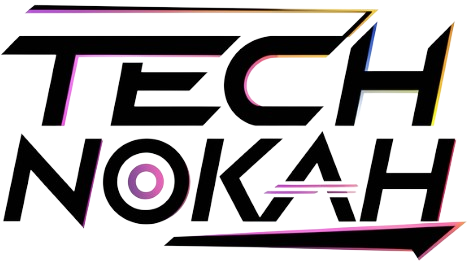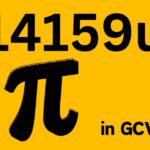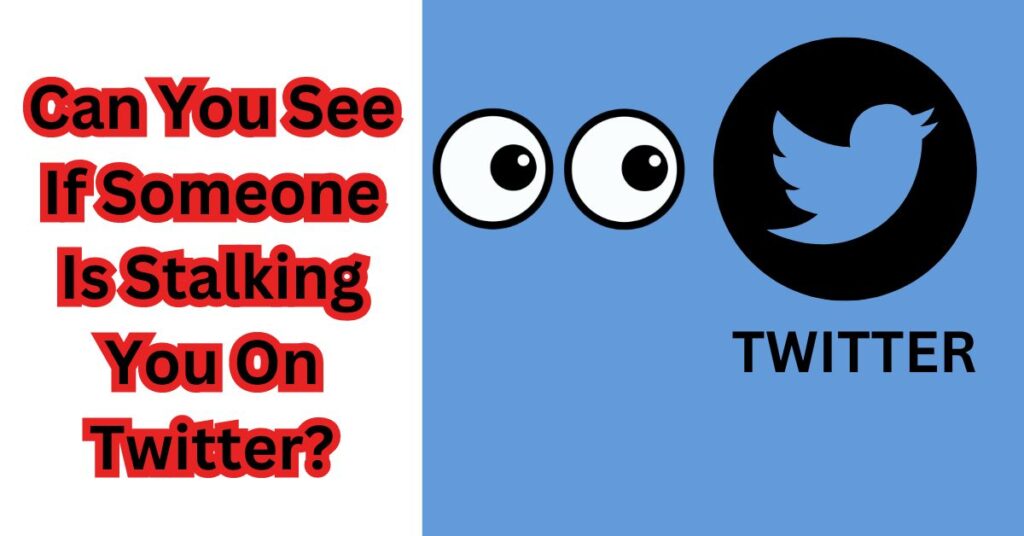
Stalking on Twitter refers to the act of closely monitoring or observing someone’s Twitter profile, posts, interactions, and activity without their knowledge or consent. This behavior can include repeatedly visiting someone’s profile, reading their tweets, liking or retweeting their posts, and potentially engaging with them in a way that may be perceived as intrusive or unwanted.
While some users may innocently browse through others’ profiles out of curiosity or interest, stalking becomes problematic when it crosses boundaries or makes the targeted individual feel uncomfortable or threatened. Stalking behavior on Twitter, as on any social media platform, can range from relatively harmless curiosity to more concerning and potentially harmful actions, such as harassment or intimidation.
It’s important for users to respect others’ privacy and boundaries on social media platforms like Twitter and to engage in respectful and appropriate interactions. Twitter has measures in place to help users control their privacy settings and manage who can see their tweets and interactions, but it’s also essential for individuals to be mindful of their own online behavior and how it may impact others.
Can You See If Someone Is Stalking You On Twitter?
As of now, It does not provide a feature that allows users to see if someone is actively stalking twitter profile or viewing their tweets. While some third-party tools and methods claim to offer this functionality, they are not officially supported by Twitter and may not provide accurate or reliable information.
It prioritizes user privacy and does not disclose individual user activity or profile visits to others. While you can see metrics such as likes, retweets, and replies on your tweets, Twitter does not provide information about who specifically is viewing your profile or tweets.
It’s essential to be cautious when using third-party tools or methods that claim to offer insights into profile visits or stalking behavior, as they may pose privacy and security risks. It’s always best to prioritize your privacy and use social media platforms responsibly.
What Is Twitter?

Twitter is a widely-used social media platform that enables users to share short messages called “tweets” with their followers. Founded in 2006, Twitter has become a prominent platform for real-time communication, news dissemination, and social interaction.
Users can post tweets of up to 280 characters, making it easy to share thoughts, opinions, news updates, and more in a concise format. Tweets can include text, photos, videos, links, and hashtags, which help categorize and organize content around specific topics.
One of Twitter’s defining features is its emphasis on brevity and immediacy, making it a popular platform for breaking news, live events, and trending discussions. Users can follow other accounts to see their tweets in their timeline, and they can engage with tweets by liking, retweeting, replying, or quoting them.
Twitter also offers features such as direct messaging, lists, polls, and the ability to create and join group conversations called “Twitter Spaces.” It serves as a platform for individuals, businesses, organizations, influencers, and public figures to connect, engage, and share content with a global audience.
Also read this: Aiyifan: Redefining Daily Life With Advanced Intelligence
Understanding Stalking on Twitter
Stalking on social media platforms like Twitter has become a prevalent issue in today’s digital age. It’s essential to grasp the concept of stalking behavior and its implications to navigate the online landscape safely and responsibly.
Definition of Stalking Behavior
Stalking on Twitter refers to the persistent and unwanted monitoring or surveillance of an individual’s profile, tweets, interactions, and activities. This behavior can range from innocuous curiosity to intrusive and potentially harmful actions.
Differentiating Harmless Curiosity from Intrusive Behavior
It’s crucial to distinguish between harmless curiosity and intrusive stalking behavior. While it’s natural to browse through others’ profiles out of curiosity, stalking becomes problematic when it crosses boundaries or makes the targeted individual feel uncomfortable or threatened.
Impact of Stalking on User Experience
Stalking behavior on Twitter can have significant negative effects on the targeted individual’s user experience and well-being. It can lead to feelings of invasion of privacy, anxiety, fear, and even harassment. Stalking can also create a hostile online environment, undermining the platform’s intended purpose of fostering communication and connection.
Twitter’s Privacy Policies and User Visibility
Understanding Twitter’s privacy policies and user visibility settings is essential for managing one’s online presence effectively. Twitter prioritizes user privacy and does not disclose individual user activity or profile visits to others. While users have control over their privacy settings, there are limitations to how much information can be concealed or controlled.
Debunking Myths and Misconceptions
There are common misconceptions about tracking profile visits on Twitter, leading to misinformation and false expectations. It’s important to debunk these myths and educate users about why Twitter does not provide a feature to see who is stalking their profile. Additionally, third-party tools claiming to offer stalking insights may pose privacy and security risks.
Managing Privacy and Security on Twitter
To enhance privacy and security on Twitter, users can take proactive steps to adjust their privacy settings, limit visibility, and block or report suspicious accounts. It’s crucial to prioritize online etiquette and respectful interactions, while also being vigilant about potential harassment or stalking behavior.
How to See Who Viewed Your Twitter Profile using Online Tools
Curiosity about who’s been checking out your Twitter profile is natural, but Twitter itself doesn’t provide a feature to see this information. However, there are third-party online tools that claim to offer insights into profile visitors. Here’s how you can explore these tools, but remember to use them cautiously due to potential privacy risks.
Method 1: Twitter Analytics
While Twitter Analytics doesn’t directly reveal who visited your profile, it does provide some useful insights. Here’s how to access it:
- Access Twitter Analytics: Log in to Twitter on your desktop and navigate to “More” on the left-hand side of the screen.
- Click on Creator Studio: Once in Creator Studio, click on “Analytics” to access your account’s performance metrics.
- Explore Profile Visits: While Twitter doesn’t disclose individual profile visits, Twitter Analytics offers data on overall profile visits, engagement, and audience demographics.
Method 2: Use Browser Extensions
There are several browser extensions available that claim to track profile visits on Twitter. However, exercise caution when using them, as they may pose privacy risks and provide inaccurate information. Here’s how to proceed:
- Research and Install Extensions: Explore reputable browser extensions that claim to offer profile visit tracking features.
- Follow Installation Instructions: Install the chosen extension and follow any setup instructions provided.
- Use with Caution: Keep in mind that these extensions may not work as advertised and could compromise your privacy by accessing personal data.
Method 3: Third-party Apps
Similar to browser extensions, there are third-party apps available that claim to provide insights into profile visits on Twitter. Here’s how to explore them:
- Research and Install Apps: Look for reputable third-party apps that offer profile visit tracking features.
- Read Reviews and Ratings: Before installing any app, read user reviews and ratings to gauge its reliability and trustworthiness.
- Exercise Caution: Be wary of apps that request excessive permissions or access to personal information. Only grant access to apps from trusted sources.
Can You See Who Viewed Your Tweets?
No, as of now, Twitter does not provide a feature that allows users to see who has viewed their tweets. While users can see metrics such as likes, retweets, and replies on their tweets, Twitter does not disclose information about individual users who have viewed their tweets.
Twitter prioritizes user privacy and does not track or disclose individual user activity to others. While there may be third-party tools or methods that claim to offer insights into who viewed your tweets, they are not officially supported by Twitter and may not provide accurate or reliable information.
It’s essential to be cautious when using third-party tools or methods that claim to offer this functionality, as they may pose privacy and security risks. It’s always best to prioritize your privacy and use social media platforms responsibly.
Can Someone Tell If You Stalk Them on Twitter?
No, Twitter does not provide a feature that allows users to see if someone is stalking or monitoring their profile. According to Twitter’s privacy policy, individual user activity, such as profile visits or interactions with tweets, is not disclosed to others.
Similarly, there is no way for someone to tell if another user is stalking them on Twitter. Twitter prioritizes user privacy and does not provide visibility into individual user activity to prevent potential harassment or invasion of privacy.
While there may be third-party apps or tools that claim to offer insights into who is stalking your profile, they are not officially supported by Twitter and may pose privacy and security risks. It’s essential to use social media platforms responsibly and respect others’ privacy and boundaries.
How to check Twitter profile views and viewers?

As of now, Twitter does not provide a feature that allows users to directly check who has viewed their profile or their tweets. Twitter prioritizes user privacy and does not disclose individual user activity to others.
However, there are a few indirect methods you can use to get insights into your profile visits:
Twitter Analytics
While Twitter Analytics does not show individual users who have visited your profile, it does provide overall metrics on profile visits, engagement, and audience demographics. You can access Twitter Analytics by logging in to Twitter on your desktop, clicking on “More” on the left-hand side of the screen, and then selecting “Analytics.”
Third-party Tools
There are some third-party tools and apps available that claim to offer insights into profile visits on Twitter. However, be cautious when using these tools, as they may pose privacy risks and provide inaccurate information. Research thoroughly and use reputable tools from trusted sources.
It’s important to note that while these methods may provide some insights into profile visits, they are not officially supported by Twitter and may not be entirely accurate. Additionally, Twitter users’ privacy and security should always be respected, and stalking or monitoring behavior should be avoided.
Can you see who viewed your Twitter profile?
As of now, Twitter does not provide a feature that allows users to see who has viewed their profile. Twitter prioritizes user privacy and does not disclose individual user activity, such as profile visits, to others.
While there may be third-party tools or apps that claim to offer insights into who viewed your Twitter profile, it’s essential to approach them with caution. These tools may not be officially supported by Twitter and may pose privacy and security risks.
It’s important to remember to use social media platforms responsibly and respect others’ privacy and boundaries. If you have concerns about someone’s behavior on Twitter, you can block or report them through Twitter’s built-in features.
Conclusion
While many users are curious about who may be viewing their Twitter profile, Twitter itself does not provide a feature to see this information. The platform prioritizes user privacy and does not disclose individual user activity, such as profile visits.
While there may be third-party tools or apps that claim to offer insights into profile visits on Twitter, users should approach them with caution due to potential privacy and security risks. It’s important to prioritize privacy and respect others’ boundaries when using social media platforms.
Instead of focusing on who may be viewing your profile, it’s more productive to focus on creating engaging content, building meaningful connections, and participating in positive interactions on Twitter. By doing so, users can enjoy the platform while maintaining a safe and respectful online environment for everyone.
Frequently Asked Question
Can you see who viewed your Twitter profile?
No, Twitter does not provide a feature to see who has viewed your profile.
Is there a way to track profile visits on Twitter?
Twitter does not offer a built-in feature for tracking profile visits.
Do third-party tools accurately reveal profile visitors on Twitter?
Third-party tools claiming to offer this functionality may not be reliable and could pose privacy risks.
What should I focus on instead of tracking profile visits?
It’s more productive to focus on creating engaging content and fostering positive interactions on Twitter.

Explore the world of technology with Tony at TechnoKah.com, where his 7 years of expertise come alive. Dive into insightful articles, expert reviews, and cutting-edge trends. Tony, your trusted guide in the dynamic realm of technology.